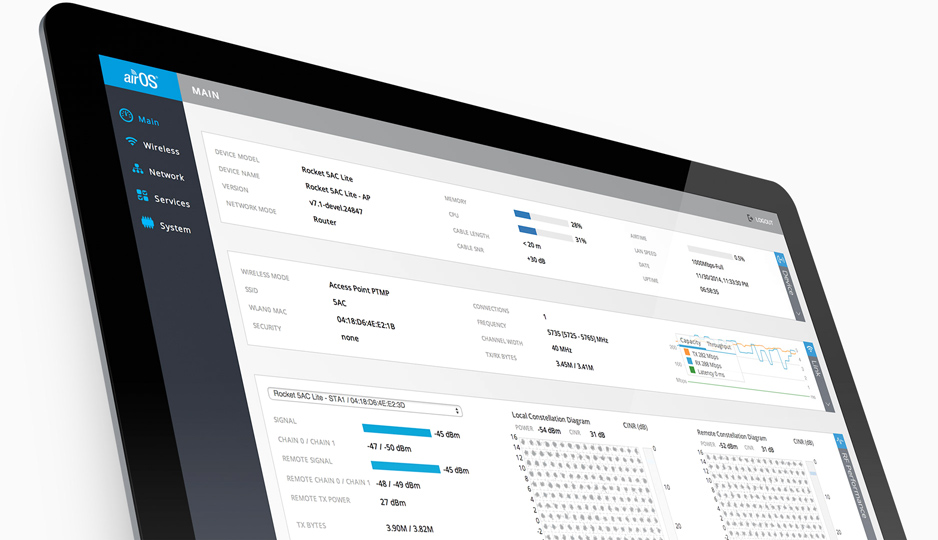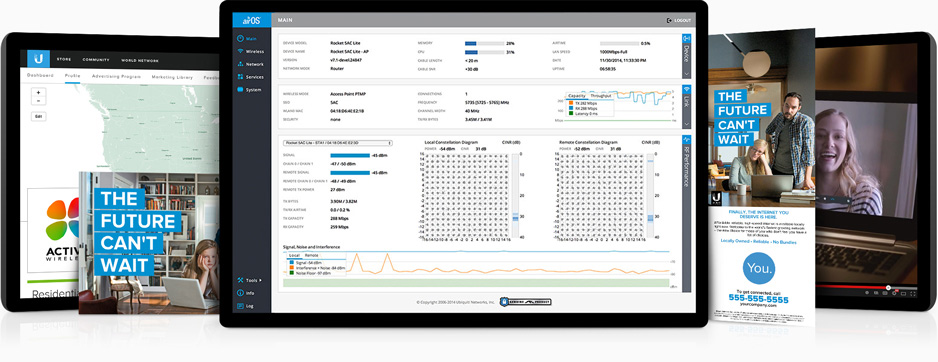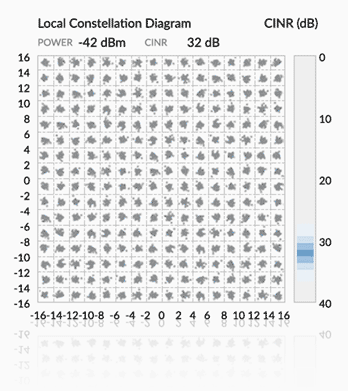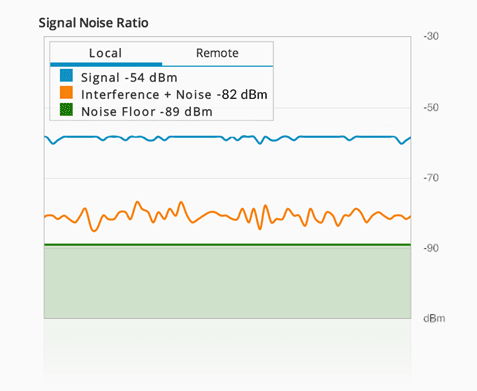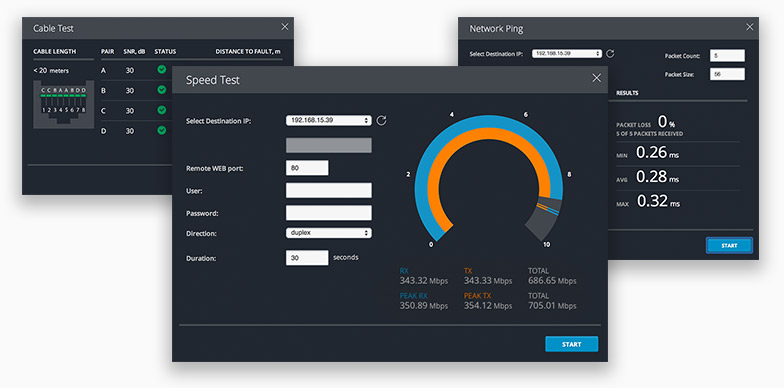電信級Wireless ISP解決方案

Ubiquiti airMAX 提供廣泛的室外無線網路整合系統。
AirMax TDMA協定
AirMAX M系列技術提供了低延遲、高吞吐量和可擴展性等特性,在市場同類產品中相比,優越於其他市場上的產品。
強大的軟體功能
強大的功能和室外無線性能優化的AirOS,Ubiquiti AirMAX管理工具可提供鳥瞰圖佈署分析和airControl的中央管理系統。
世界一流的天線設計
Ubiquiti的天線R&D團隊運用基於行動電話基地台天線多年的經驗,開發設計革命性的AirMAX專屬天線。
免費自由的頻段
Ubiquiti airMAX 產品可負載於900MHz, 2.4GHz, 3GHz, 5GHz, 6GHz 與10GHz 等免頻率區段。
產品特色
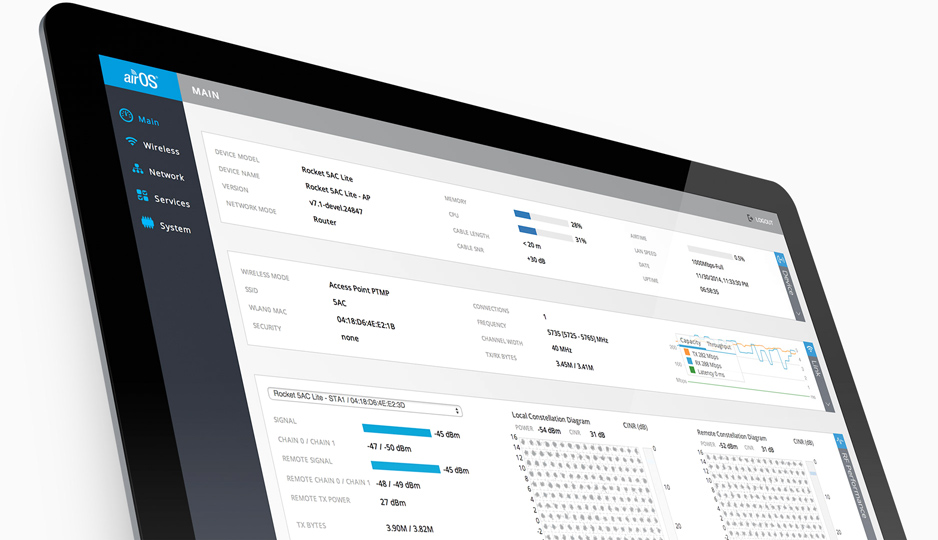
Ubiquiti's custom silicon provides hardware-accelerated processing, dramatically improving TDMA latency and network scalability for airMAX® networks.
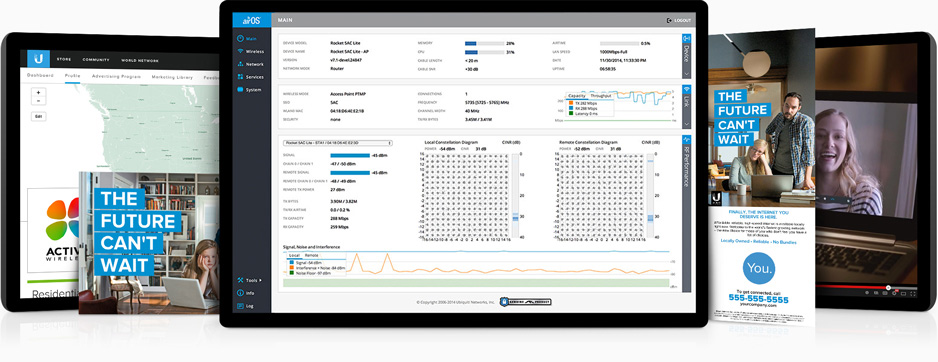
即時無線訊號效能監測
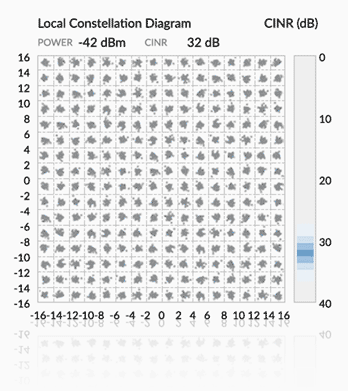
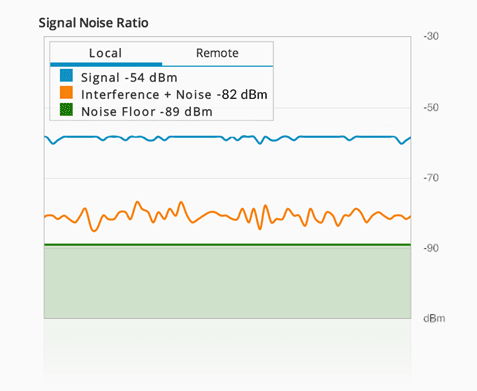
內建頻譜分析儀
內建 airView 頻譜分析儀,可監視環境中的雜訊,優化無線網路通道(Channel)的選擇與確保無線網路效能。

內建網路檢測工具
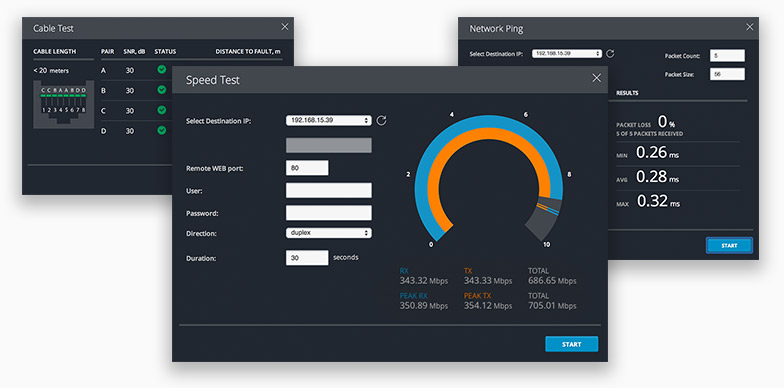
產品功能
Wireless Modes
- Access Point
- Station/Client
- AP-Repeater
Wireless Network Configuration
- airMAX Mode
- airSelect Mode
- Long Range PtP Link Mode
- Mixed IEEE 802.11 Mode (A/N or B/G/N)
- WDS (Transparent Bridge Mode)
- Selectable Channel Width: 2/3/5/8/10/20/25/30/40 MHz
- Auto Channel Selection
- Channel Shifting
- Transmit Power Control: Automatic/Manual
- Automatic Distance Selection (ACK Timing)
- SSID Broadcast Disabling
- Wireless Access Control List
- Wireless Security: WEP/WPA/WPA2
- Wireless Client Isolation
- Adjustable Aggregation Frames/Bytes
- WMM
Device Configuration
- Administrator/Read-Only Access
- Location: Latitude and Longitude
- Signal LED Indication Level Management
- WEB/SSH/Telnet Access
- Block Management Access
- Dynamic DNS
- NTP Client
- Ping Watchdog
- SNMP v1 Support
- System Log: Local/Remote
- Full Statistical Performance Reporting
|
Network Modes
- Transparent Layer 2 Bridge
- Router
- SOHO Router
Network Configuration
- Simple/Advanced Configuration Mode
- Multiple VLANs Support
- Multiple Bridge Support
- DHCP Server/Client/Relay
- DNS Proxy
- Adjustable MTU
- PPPoE Client
- IP Aliasing: Auto/Static
- Fallback IP Support: DHCP/PPPoE
- MAC Address Cloning
- Port Forwarding (NAPT)
- Masquerading (NAT)
- Static Routing
- Multicast Routing
- Firewall: Layer 2/IPv4/IP-P2P
- Traffic Shaping: Ingress/Egress
- DMZ
- UPnP
Management
- Automatic check for airOS Updates
- Configuration Test Mode
- Firmware Recovery via TFTP
- Reset to Factory Defaults
- Configuration Management: Backup/Restore
|